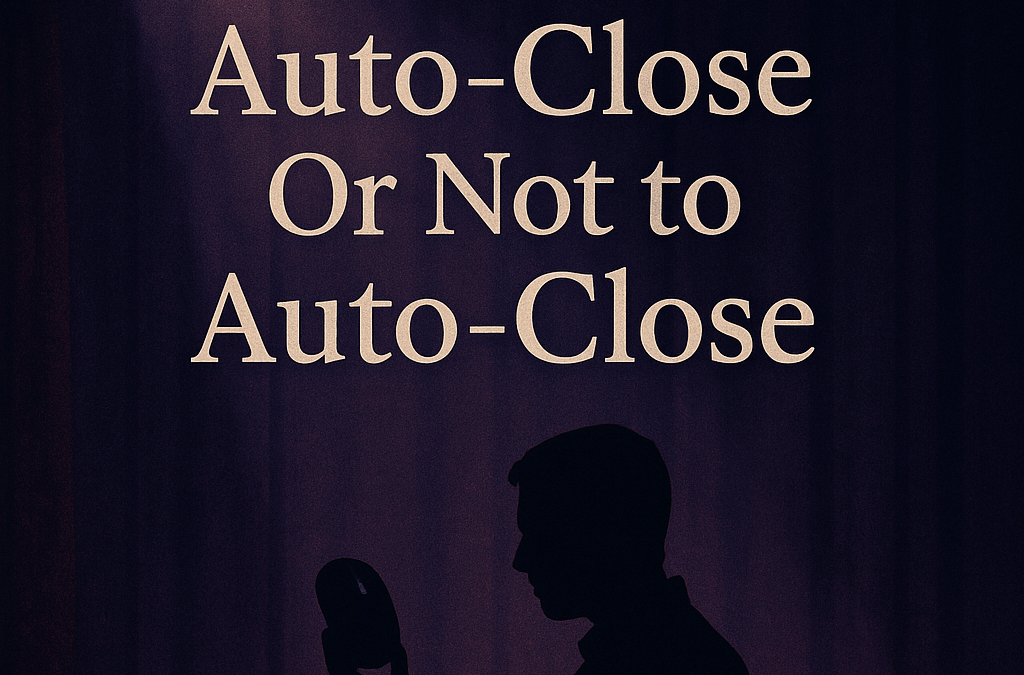One of the most debated topics in managed IT service workflows is whether to auto-close service tickets when customers don’t reply. While some love the hands-off automation, others find it impersonal. So, what’s the right move for your MSP or IT team?
The Case For Auto-Closing
At Pivotal Crew, we work primarily with MSPs and IT providers. Our customers are tech-savvy, live in their inboxes, and value process efficiency. Because of that, our auto-close workflow works beautifully:
- Status Check: The system looks for tickets marked as “Pending Customer Response.”
- Day 2: Sends a polite follow-up email.
- Day 5: Sends a final follow-up reminder.
- Day 7: Closes the ticket automatically.
This setup is designed to automatically auto-close service tickets when the client doesn’t respond within a clear, communicated window. We call it the “Set It and Forget It” method. It’s streamlined, scalable, and aligns well with MSP help desk best practices, especially when it comes to clear communication and defined workflows. We’ve never received a complaint. Why? Because it fits our customers’ world—they’re in front of screens all day.
The Case Against Auto-Closing
That said, not everyone’s clientele is the same. When talking through this workflow with clients, especially those serving sectors like healthcare, the conversation often shifts.
In one of my previous MSP roles, our clients included medical practices. Nurses aren’t checking emails between patients. Front desk staff might not see a ticket follow-up buried in an inbox until days later. In that environment, auto-closing is a fast track to frustrated clients.
Instead, we adapted:
- Day 2: Send a follow-up email and change the status to “Needs Follow-Up.”
- Technician Reminder: This status prompts techs to manually follow up with a phone call.
- Three Attempt Rule: We require three separate documented contact attempts on three separate days (email, call, voicemail—any combination) before a ticket can be closed due to no response.
- Graceful Exit: Tickets can then be closed with a status like “Closed – No Response” or “Completed – No Response.”
This hybrid method respected the nature of our customers’ workflow without burdening our techs.
So… Should You Auto-Close Tickets or Not?
Ultimately, there is no “correct” answer—only what works for your business and your users.
Ask yourself:
-
Do your clients live in email?
-
Will automation improve their experience or frustrate them?
-
Is your team disciplined enough to consistently make manual follow-ups?
If yes, the Set It and Forget It approach could save your team time and keep queues clean. If not, a blended model with escalation and phone touchpoints might be the better path.
Final Thought
Don’t let someone else’s “best practice” override what’s actually best for your clients. Understand how your customers work, then design your workflow around them—whether you choose to auto-close service tickets or not. That’s the real key to sustainable service success.
📞 Ready to Customize Your Ticket Workflow?
Every MSP is different—and your ticketing process should reflect that. If you’re unsure whether to auto-close service tickets or need help building a hybrid workflow that fits your clients, reach out to our team. We’re here to help you make smarter, smoother service decisions.